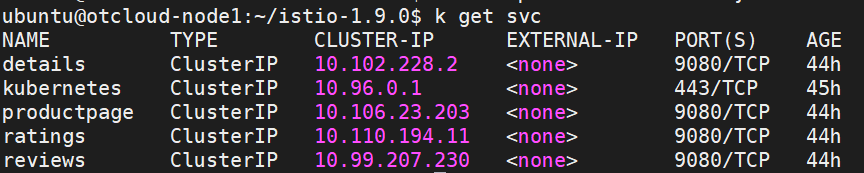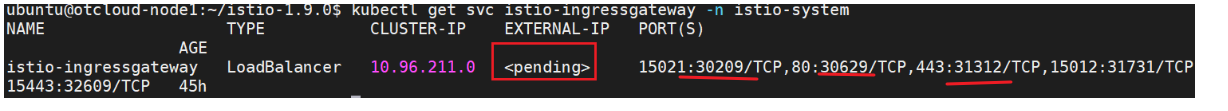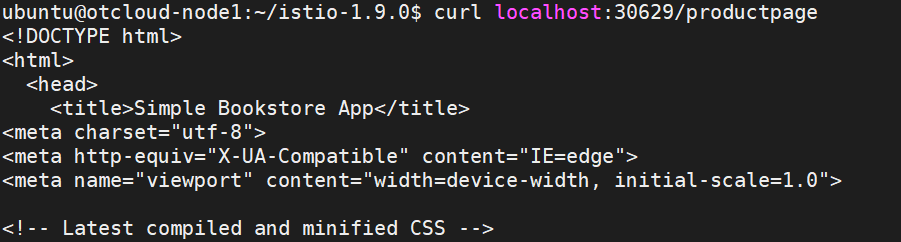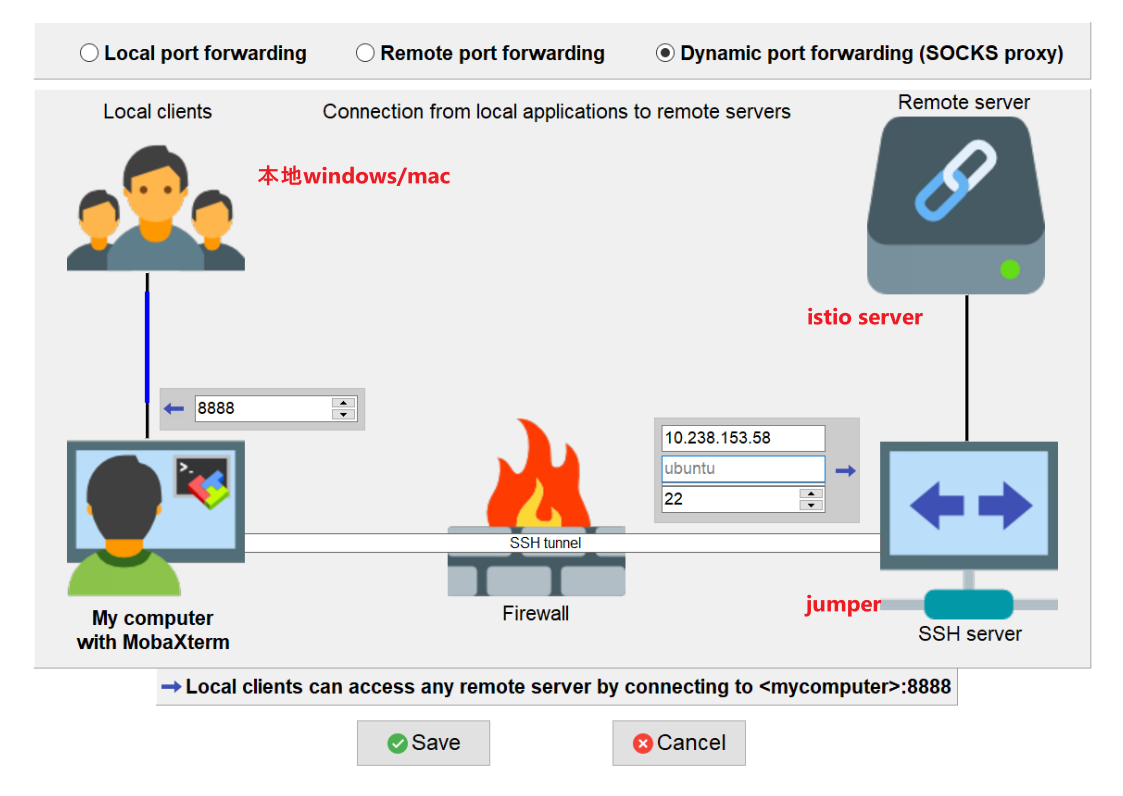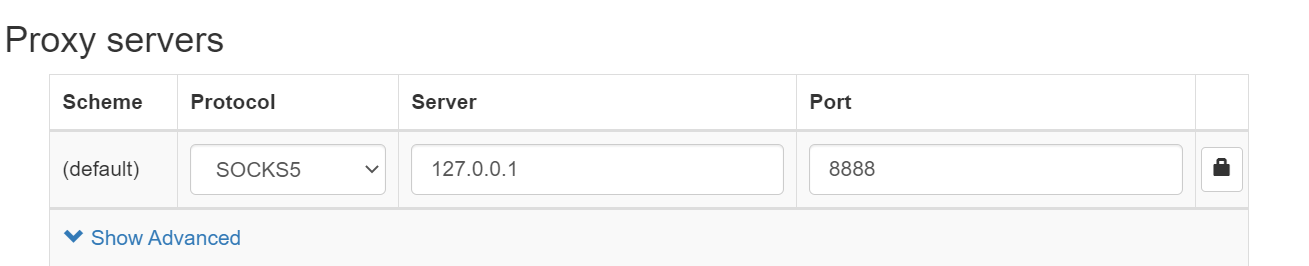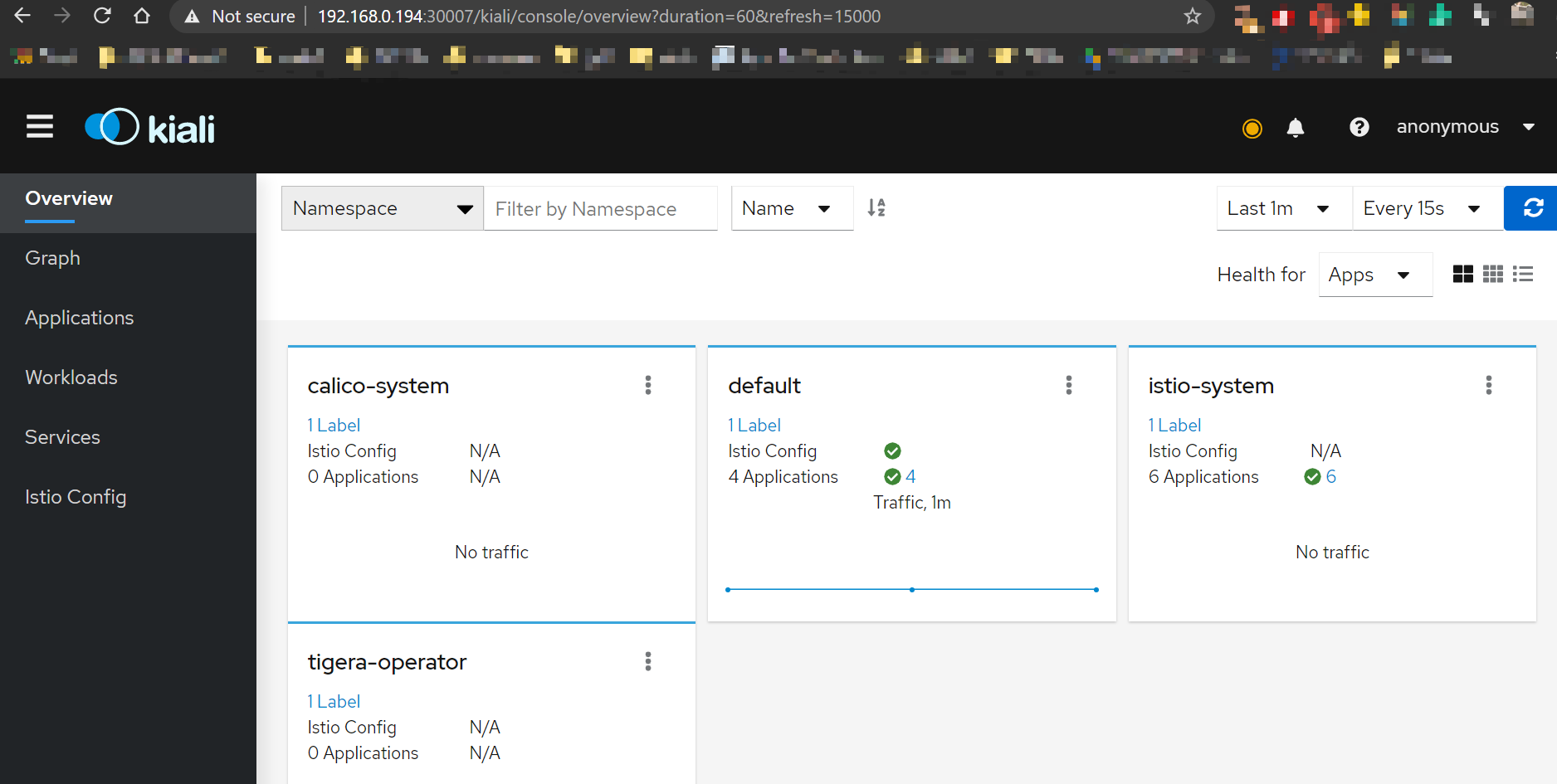环境: ubuntu20.04
kubernete 1.20
Deploy K8s(all in one) using Kubeadm Install docker 1 2 3 4 5 6 7 8 9 10 11 sudo apt-get install docker.io sudo groupadd docker sudo usermod -aG docker ${USER} docker ps -a docker login username: xinranwang password: xxxxxxXf
Install Kubeadm 1 2 3 4 5 6 7 8 sudo apt-get update && sudo apt-get install -y apt-transport-https curl curl -s https://packages.cloud.google.com/apt/doc/apt-key.gpg | sudo apt-key add - cat <<EOF | sudo tee /etc/apt/sources.list.d/kubernetes.list deb https://apt.kubernetes.io/ kubernetes-xenial main EOF sudo apt-get update sudo apt-get install -y kubelet kubeadm kubectl sudo apt-mark hold kubelet kubeadm kubectl
Run kubeadm 1 2 3 4 5 sudo kubeadm init --pod-network-cidr=192.168.0.0/16 mkdir -p $HOME/.kube sudo cp -i /etc/kubernetes/admin.conf $HOME/.kube/config sudo chown $(id -u):$(id -g) $HOME/.kube/config
Install Calico 1 2 3 4 5 6 7 8 9 kubectl create -f https://docs.projectcalico.org/manifests/tigera-operator.yaml kubectl create -f https://docs.projectcalico.org/manifests/custom-resources.yaml watch kubectl get pods -n calico-system # untaint master node kubectl taint nodes --all node-role.kubernetes.io/master- # check kubectl get nodes -o wide
Install Istio 1 2 3 4 5 6 7 curl -L https://istio.io/downloadIstio | sh - export PATH="$PATH:/home/ubuntu/istio-1.9.0/bin" cd istio-1.9.0 istioctl install # all pods in "default" ns will have the sidecar kubectl label namespace default istio-injection=enabled
Deploy sample https://istio.io/latest/docs/setup/getting-started/#bookinfo
本机上(集群内),可以通过cluster IP访问:
1 2 3 4 5 6 7 8 9 10 11 $ curl 10.106.23.203:9080 <!DOCTYPE html> <html> <head> <title>Simple Bookstore App</title> <meta charset="utf-8"> <meta http-equiv="X-UA-Compatible" content="IE=edge"> <meta name="viewport" content="width=device-width, initial-scale=1"> <!-- Latest compiled and minified CSS --> ...
集群外访问服务 1 2 3 4 5 6 $ kubectl apply -f samples/bookinfo/networking/bookinfo-gateway.yaml gateway.networking.istio.io/bookinfo-gateway created virtualservice.networking.istio.io/bookinfo created $ istioctl analyze ✔ No validation issues found when analyzing namespace: default.
因为我的系统不支持external loadbalancer,所以要通过nodeport的方式暴露host的接口,才可以在本机用localhost:nodeport来访问。
Install Dashboard 1 2 3 $ kubectl apply -f samples/addons $ kubectl rollout status deployment/kiali -n istio-system Waiting for deployment "kiali" rollout to finish: 0 of 1 updated replicas are available... deployment "kiali" successfully rolled out
1 2 3 4 5 $ istioctl dashboard kiali # 因为是remote server,需要建立一个tunnel http://localhost:20001/kiali Failed to open browser; open http://localhost:20001/kiali in your browser.
建立tunnel
解释上图:把remote上的所有开放端口,都通过跳板机jumper的22端口转发到本地机器的8888 端口。在本地的浏览器里设置socks proxy,将本地机器的访问全部转发到8888 端口,这样就可以完成通过跳板机的端口转发。
问题: 即使按上述设置了,还是访问不到kiali dashboard。追查到原因是:
~/istio-xxxx/samples/addons/kiali.yaml
这个文件里声明了kiali service:
1 2 3 4 5 6 7 8 9 10 11 12 13 14 15 16 17 18 19 20 21 22 23 24 25 26 27 28 29 30 31 apiVersion: v1 kind: Service metadata: name: kiali namespace: istio-system labels: helm.sh/chart: kiali-server-1.29.0 app: kiali app.kubernetes.io/name: kiali app.kubernetes.io/instance: kiali-server version: "v1.29.0" app.kubernetes.io/version: "v1.29.0" app.kubernetes.io/managed-by: Helm app.kubernetes.io/part-of: "kiali" annotations: kiali.io/api-spec: https://kiali.io/api kiali.io/api-type: rest spec: ports: - name: http protocol: TCP port: 20001 nodePort: 30007 - name: http-metrics protocol: TCP port: 9090 selector: app.kubernetes.io/name: kiali app.kubernetes.io/instance: kiali-server type: NodePort
可以通过remote_server_ip:nodeport 访问dashboar。
卸载Uninstall Remove sample‘s resouces: https://istio.io/latest/docs/examples/bookinfo/#cleanup
Uninstall istio: https://istio.io/latest/docs/setup/getting-started/#uninstall